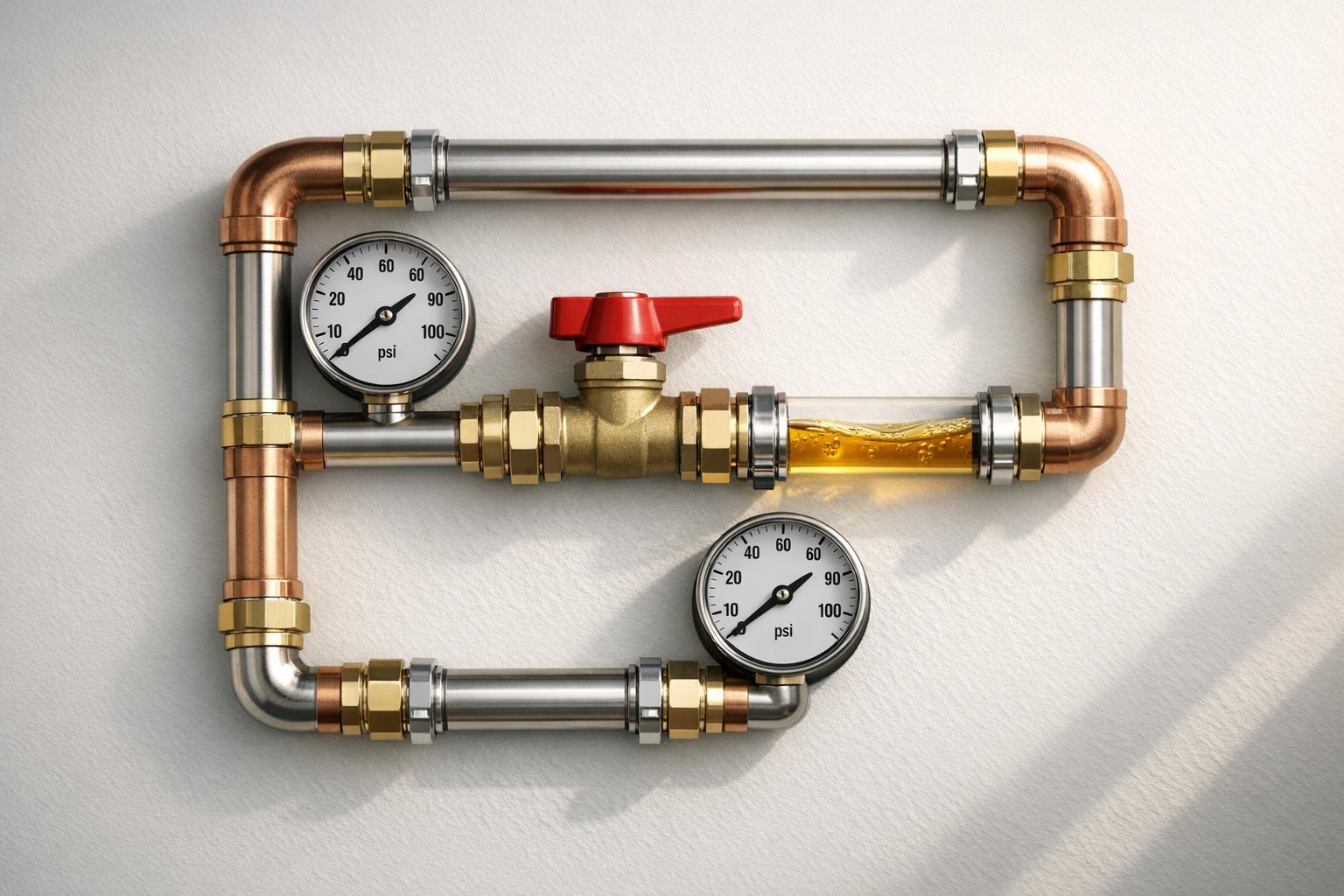ERP Implementation Checklist for CFOs

Implementing an ERP system is a complex process, but when done right, it can transform financial operations and unlock new efficiencies. Here's the bottom line: ERP implementation succeeds when CFOs set clear goals, align stakeholders, map financial workflows, select the right vendor, and manage change effectively.
Key takeaways include:
- Define clear, measurable goals: Focus on specific outcomes like reducing manual tasks or improving compliance. Use the SMART framework for actionable targets.
- Align leadership: Secure stakeholder buy-in with documented objectives and regular communication.
- Map financial workflows: Document processes like accounts payable, tax compliance, and payroll integration to ensure the ERP fits your business.
- Evaluate vendors systematically: Compare features, cost, scalability, and integration capabilities. Pilot test before committing.
- Plan data migration and integration: Clean and validate data, map fields carefully, and test integrations with tools like payroll and banking systems.
- Train teams and manage change: Tailor training to roles, address resistance, and maintain open communication to boost user adoption.
- Prepare for go-live: Validate data, test integrations, and ensure contingency plans are in place. Post-launch, track KPIs and refine processes.
CFOs must actively lead these steps to ensure the ERP delivers accurate data, supports compliance, and drives efficiency. The right plan and expert support can turn ERP implementation into a long-term success.
ERP System Evaluation Checklist: Questions to Ask Your ERP Consultant
Step 1: Define Goals and Align Executive Teams
For CFOs, having clear and measurable goals is non-negotiable for successful ERP implementation. The numbers back this up: projects with strong executive alignment are 3.5 times more likely to succeed. Yet, despite this, 60-70% of these initiatives still fall short due to vague objectives and lack of stakeholder support[5][6].
The groundwork for success begins with two key questions: What specific business outcomes do we want to achieve? and Is the entire executive team on the same page, fully supporting these goals? Answering these questions lays the foundation for defining objectives and ensuring alignment across leadership.
Set ERP Implementation Objectives
Start by pinpointing measurable goals that address your company’s core financial challenges. Avoid generic targets like "improve efficiency." The more specific and actionable the objectives, the better they will guide decisions during implementation.
Focus on your most pressing financial pain points. For many US-based businesses, this might mean cutting manual invoice processing costs by 30%, improving compliance with US GAAP, or automating sales tax calculations across all 50 states[2][3]. Set time-bound goals, such as shortening the month-end close process from 10 days to 5 within six months of go-live, or automating 80% of manual journal entries by the end of the first year.
Using the SMART framework (Specific, Measurable, Achievable, Relevant, Time-bound) can help ensure your objectives are clearly defined[2][3][6]. For example, instead of saying "better reporting", aim for something like: "Deliver monthly P&L statements within three business days of month-end, formatted in US dollars ($1,000,000), with automated variance analysis comparing actual vs. budget performance."
Think beyond finance, too. If your company is preparing for expansion, acquisition, or an eventual exit, your ERP goals should align with these broader strategies. Strengthening business valuation, simplifying due diligence, and creating scalable operations are just a few ways ERP systems can support long-term objectives.
Secure Stakeholder Alignment
Achieving alignment isn’t just about initial buy-in - it’s about maintaining commitment throughout the entire process. This requires structured documentation and consistent communication.
Start with a thorough stakeholder analysis. Identify everyone who will be impacted by the ERP system - finance teams, IT leaders, operations managers, and HR directors[2][3]. Each group will have its own priorities and concerns, and addressing these early is critical.
"Traditional firms keep finance and revenue in separate silos - we don't. Your finance team will not just be tracking numbers, but actively driving growth alongside your revenue operators."
- Phoenix Strategy Group
Breaking down these silos is critical. Finance teams cannot work in isolation when implementing an enterprise-wide system. Revenue operations, supply chain management, and customer service teams all contribute essential data, making cross-department collaboration a must.
Structured alignment sessions are a great way to solidify commitments. Use these sessions to review the project scope, timeline, and expected outcomes[2][3]. Formalize these agreements in a project charter that outlines objectives, success metrics, budget allocations, and resource commitments. This charter becomes your go-to document for keeping the project on track, especially when scope creep threatens progress.
Keep communication flowing throughout the implementation. Weekly steering committee meetings with department heads can help identify and resolve issues quickly, while monthly executive briefings ensure senior leaders stay informed and engaged.
"We align every department through clear KPIs and weekly check-ins, transforming your company's vision into daily actions that every team member can own and champion."
- Phoenix Strategy Group
Early analysis of financial and operational data can also help uncover potential conflicts or overlooked opportunities. This step builds a shared understanding among stakeholders about how the ERP system will benefit each group, fostering greater collaboration.
Finally, secure concrete commitments from leadership. This includes ensuring there’s a dedicated budget for the entire project lifecycle, allocating staff time for training and testing, and securing strong executive sponsorship to address resistance. Without these commitments, even the most well-planned ERP implementations can falter when competing priorities arise.
Document every decision and share it with stakeholders. Clear, written communication minimizes misunderstandings and keeps everyone accountable to the agreed-upon goals and timeline.
Step 2: Map Financial Requirements
Once your goals are defined and stakeholders are aligned, the next step is to outline what your ERP system must handle. This involves documenting current workflows and determining future needs.
The success of any ERP implementation starts with detailed process mapping. Without it, you risk developing a system that doesn’t align with your business operations, potentially leading to costly adjustments and frustrated users. With these maps in place, you can focus on defining automation and system integration requirements.
Document Core Financial Processes
Begin by mapping all essential financial processes in your organization. This goes beyond basic accounting to capture the full picture of how money moves within your business.
- Accounts Payable and Receivable Workflows: Outline steps for invoice receipt, approval thresholds (e.g., $1,000 vs. $10,000), and processing. For accounts receivable, include billing cycles, payment terms, collection processes, and how disputes, credits, or adjustments are managed.
- Cash Management: Document tasks like bank reconciliations, multi-currency handling, and payment methods (e.g., wire transfers, ACH, credit cards). Include details on cash flow forecasting and managing multiple bank accounts.
- Financial Consolidation and Reporting: Map workflows for consolidating financial data, handling intercompany transactions, and eliminating duplicates - essential for businesses planning growth, acquisitions, or exits.
- Tax Preparation and Compliance: Capture federal, state, and local tax processes, including sales tax, payroll tax, and year-end reporting. Document procedures for tax-deductible expenses, credits, and quarterly filings.
- Payroll Integration: Track how employee data moves from HR to payroll, covering benefits, payroll taxes, contractor payments, expense reimbursements, and commission calculations.
- Inventory and Cost Accounting: Define processes for inventory tracking, cost calculations, and variance analysis, including standard costing and inventory valuation.
It’s also crucial to break down silos by documenting how financial data flows between departments. Identify manual handoffs that cause delays or errors. This ensures the ERP system supports cohesive operations rather than isolated functions.
Outline Automation and Reporting Needs
Once workflows are mapped, focus on how automation and reporting can streamline these processes. This step turns your documentation into actionable system requirements.
- Monthly Close Automation: Identify manual tasks like journal entries or variance analysis, and set goals for automation. For example, if your monthly close takes 10 business days, aim to reduce that timeline.
- Real-Time Financial Reporting: Specify metrics that need daily updates versus monthly reporting. Examples include cash position dashboards, accounts receivable aging reports, and KPIs that update as transactions occur.
- Integration with Existing Systems: List systems that must integrate with the ERP (e.g., CRM, payroll, inventory, banking) and detail data flows and validation rules to avoid errors or duplication.
- Forecasting and Budgeting Automation: Define how the system should assist with budget creation, variance analysis, rolling forecasts, and scenario modeling.
- Compliance Automation: Specify automated calculations for sales tax across states, regulatory report generation, and audit trail maintenance. Include backup procedures and data retention policies that meet legal standards.
- User Access and Approval Workflows: Document access levels for financial data and automated approval processes for purchase orders, expenses, and journal entries.
- Exception Reporting and Alerts: Set conditions for notifications, such as unusual transactions or budget overruns, and define who receives these alerts and their response timelines.
- Scalability Requirements: If growth or acquisitions are on the horizon, outline how the ERP should handle additional entities, currencies, or reporting needs.
"Hire PSG if you want to make your life easier and have accurate data."
- Michael Mancuso, CIO, New Law Business Model
Why This Step Matters
Thorough requirements mapping is invaluable throughout the ERP journey. It ensures vendors can provide accurate proposals, guides system configurations, and serves as a benchmark for testing before going live. By meticulously documenting financial processes, you lay the groundwork for automation and integration strategies, setting the stage for the next phase: vendor evaluation.
Step 3: Evaluate and Select ERP Vendors
Now that you've outlined your financial requirements, it's time to focus on choosing an ERP vendor that aligns with your business goals. Taking a structured approach here ensures you select a system that not only meets your current needs but can also support future growth.
Establish Vendor Selection Criteria
Creating a clear evaluation framework is crucial for comparing vendors and avoiding costly missteps. Tailor your criteria to reflect the needs of US-based organizations and long-term business objectives.
Start by assessing US-based support. Confirm the vendor's support hours, team location, and whether they provide dedicated account managers. Check for client references from US companies. Time zone alignment is critical, especially when addressing urgent issues during month-end close or financial reporting deadlines.
Evaluate the ERP’s financial module capabilities. The system should handle US-specific needs like multi-state sales tax calculations, federal and state payroll tax compliance, and GAAP reporting standards. Ensure it can manage intercompany transactions, multi-currency operations, and automated entries. Request demonstrations for key processes such as month-end close, cash flow forecasting, and variance analysis reporting.
Consider integration capabilities to ensure the ERP works seamlessly with your existing tools like CRM, payroll, inventory, and banking systems. Ask vendors for detailed API documentation and examples of successful integrations with similar US-based setups. Testing these integrations in a pilot environment is highly recommended before full deployment.
Address scalability requirements by assessing whether the system can grow with your business. Look into its ability to scale user access, add modules, and expand geographically. Review documentation on how the system performs under increased transaction volumes and in expansion scenarios. Ask for real-world examples of businesses that have successfully scaled their ERP systems and verify the costs of upgrades.
Compliance and security features are non-negotiable. The ERP must include role-based access controls, data encryption, and audit trails. Ensure the system meets US legal standards for tax compliance, data retention, and industry-specific regulations. For cloud-based solutions, request evidence of SOC 2 compliance and detailed security documentation.
Finally, ensure cost structure transparency to avoid surprises. Ask for a detailed breakdown of costs, including software licensing, implementation, customization, training, and ongoing maintenance. Be mindful of hidden expenses, such as productivity losses during the transition, extra IT staff hours, and future upgrade fees. Comparing total cost of ownership (TCO) alongside potential ROI will help you make an informed choice.
Compare Vendor Solutions
Once you've set your evaluation criteria, use a systematic process to compare vendors. This ensures decisions are based on objective data, not just flashy presentations.
Develop a comparison matrix to score vendors on features, cost, scalability, support, integration, and compliance. Go beyond vendor claims - look for evidence of successful implementations with organizations similar to yours.
Consider deployment options carefully. Cloud-based ERP systems often have lower upfront costs and are easier to scale, while on-premise solutions offer greater control over data and customization. Hybrid models can strike a balance but require careful coordination. Evaluate which deployment model best fits your IT infrastructure and security needs.
Don’t overlook user adoption. Even the most technically capable system can fail if users resist it. Conduct demos with your team to evaluate the interface and training resources. Systems that need extensive customization to fit your workflows might be a poor match.
Reference validation offers valuable insights beyond marketing materials. Talk to current customers in similar industries and company sizes. Ask about their experiences with implementation timelines, unexpected costs, ongoing support, and how the system performs during high-volume periods like month-end close. Pay close attention to any challenges they faced and how the vendor addressed them.
Pilot testing is essential for uncovering practical issues that might not be evident during demos. Set up test environments using your actual data and workflows. Have your team perform key tasks like processing invoices, generating reports, and reconciling accounts. Test integration performance during the pilot phase to identify any usability or performance issues.
Document your findings in a format that’s ready for executive review. Include clear recommendations, risk assessments, and examples from client testimonials or performance data. Present TCO projections alongside expected benefits, such as faster month-end closings, better reporting accuracy, and increased automation.
Taking a thorough and methodical approach to vendor evaluation will set the stage for smoother data migration and system integration in the next phase.
Step 4: Plan Data Migration and Integration
Once you’ve chosen your ERP vendor, the next major step is transferring your financial data and connecting all your systems. Data migration alone can take up 15-25% of your total ERP implementation budget[2]. If mishandled, this phase can derail the entire project. A well-executed migration and integration plan ensures a smooth ERP launch and builds on the groundwork laid during vendor selection.
Create a Data Migration Plan
A successful data migration starts with careful planning and attention to detail. Begin by conducting a thorough inventory of all your financial data. This includes everything from general ledger entries to accounts payable and receivable records, payroll histories, tax documents, and even those indispensable spreadsheets your team uses daily.
The next step is field mapping, which requires collaboration between your finance and IT teams. Create a detailed document that matches each data field in your legacy system to its equivalent in the new ERP. For instance, the "Invoice Date" field in your old system might correspond to "Transaction Date" in the ERP. Make sure date formats align with U.S. standards, and document all mapping decisions for future reference.
Data cleaning is another critical step. This involves removing duplicates, correcting errors, and standardizing formats to avoid reconciliation headaches later. Clean data not only improves accuracy but also streamlines operations.
To ensure a smooth migration, incorporate quality checks at every stage. Compare financial reports from both the legacy and new systems during testing to catch discrepancies early. Automated validation routines can help flag missing or unusual entries, and assigning data stewards to oversee specific data categories ensures accountability for data accuracy.
Using ETL (Extract, Transform, Load) tools can make the process faster and more reliable. These tools automate the extraction of data from legacy systems, transform it to fit the ERP’s requirements, and load it into the new platform, reducing manual errors.
Before going live, test the migration with sample data. Run multiple test migrations to refine the process and document all transformation rules. These records will be vital for compliance and future updates. A solid migration plan sets the stage for reliable financial data in your ERP.
Define System Integration Requirements
Your ERP system needs to work seamlessly with banks, payroll providers, tax software, and other essential tools. Identifying integration points early helps avoid costly setbacks and ensures that everything runs smoothly from day one. Clean, well-mapped data from your earlier efforts will make this process much easier.
Banking integrations are often a top priority. Most U.S. banks offer secure API connections or standardized file formats for transaction downloads. Set up automated bank feeds to streamline cash management and reconciliation. Test functions like ACH payments, wire transfers, and credit card transaction imports using sample data. Ensure your ERP can handle multiple bank accounts and categorize transactions automatically based on your chart of accounts.
Payroll integrations require extra attention to compliance. Whether you use ADP, Paychex, or another provider, your ERP should be able to import payroll data automatically and generate the correct journal entries. Running a small pilot payroll can help confirm that withholdings, benefit deductions, and employer contributions are recorded accurately in your general ledger.
Tax compliance is another critical area, especially for U.S. businesses navigating multi-state sales tax requirements. Platforms like Avalara or Thomson Reuters can integrate directly with your ERP to calculate taxes and generate filings. Testing these integrations with transactions from multiple states ensures accuracy across all jurisdictions.
Don’t forget about reporting and analytics. Your ERP should connect with business intelligence tools or financial dashboards to provide real-time insights. This might involve setting up data warehouse connections or API feeds to keep your key performance indicators up to date.
Document all integration workflows and establish procedures for handling exceptions. For example, create a plan for resolving failed bank feeds or rejected payroll entries. Clear protocols can prevent minor technical issues from escalating into major disruptions.
Security should be a top priority throughout the integration process. Use encryption for data in transit and at rest, implement role-based access controls, and maintain detailed audit trails. These steps not only protect your data but also help meet industry-specific regulatory standards.
Partnering with experts like Phoenix Strategy Group can make a big difference. Their experience with ETL pipelines, data warehouses, and U.S. financial system integrations ensures your migration follows best practices and stays compliant.
Investing time in a thorough data migration and integration plan pays off in the long run. Clean, well-integrated data leads to quicker month-end closes, more accurate reports, and better decision-making. With a strong foundation in place, you’ll be ready to tackle the challenges ahead.
sbb-itb-e766981
Step 5: Train Teams and Manage Change
Once your data migration and integration plans are set, it’s time to focus on preparing your team for the transition. The success of an ERP implementation depends heavily on effective training and managing the change process. Companies that allocate 10-15% of their ERP project budget to these areas often see higher user adoption rates and better ROI[5][6]. Without proper preparation, even the most advanced ERP system can fall short of expectations.
Develop a Training Program
A well-structured training program is key to ensuring your team is ready to use the new system. Start by recognizing that different roles within your organization have unique needs. For instance, AP clerks will need training on transactional tasks, while CFOs will focus on high-level insights and reporting. Role-specific training ensures that each employee gets the guidance they need to perform their job effectively.
Begin by assessing the training needs of each user group. Map out their current responsibilities, knowledge of existing systems, and how their workflows will change. For example, finance teams may require in-depth training on new reporting tools and month-end procedures, while operations staff might focus on data entry and reconciliation tasks. This tailored approach not only optimizes training time but also helps alleviate resistance by showing employees how the ERP system improves their day-to-day work.
Hands-on workshops are far more effective than lectures. Create a test environment that mirrors your ERP setup, complete with sample data that reflects real-world scenarios. For U.S.-based companies, this could include transactions in USD, dates in MM/DD/YYYY format, and examples like vendor payments or multi-state sales tax reports. Practice sessions in this environment help employees feel confident before the system goes live.
Start training with super-users - team members who will become internal experts and provide support to their colleagues. These early adopters can offer guidance and answer questions during the broader rollout. Phased training allows for adjustments based on feedback, ensuring smoother sessions as more employees are trained.
A mid-sized U.S. manufacturing company, for example, achieved a 92% user adoption rate within three months by dedicating 15% of its ERP budget to comprehensive training and change management.
Use a variety of training formats to cater to different learning preferences. Combine in-person workshops, online modules, video tutorials, and written guides. Offer flexible scheduling to accommodate various shifts and departments. Some employees may prefer visual demonstrations, while others benefit from detailed written instructions they can reference later.
Make training materials practical and relevant by using your company’s actual data, such as your chart of accounts, vendor names, and transaction types. Address common scenarios like duplicate invoices, bank reconciliation issues, or multi-currency transactions for businesses with international operations.
Evaluate the effectiveness of your training program through pre- and post-training assessments. Test employees on key processes before and after training to identify areas that need improvement. Track system usage, error rates, and the time it takes to complete core tasks like invoice processing or expense reporting. Metrics like fewer manual errors or faster month-end closings are strong indicators of successful training.
Implement Change Management Strategies
While training focuses on skills, change management addresses the emotional and psychological aspects of transitioning to a new system. Resistance often stems from fear - whether it’s about job security, learning new technology, or handling an increased workload during the implementation phase.
Transparent communication is critical. Hold regular town hall meetings to update employees, celebrate progress, and address concerns. Use simple, relatable language instead of technical jargon, and highlight benefits that matter to specific teams. For finance staff, emphasize how automation will reduce manual tasks and improve reporting. For operations, focus on better inventory tracking and customer insights.
Department champions play a vital role in easing the transition. These are team members who serve as liaisons between the project team and end-users, offering peer support and relaying concerns. Choose individuals who are well-respected and genuinely excited about the ERP system. Their influence can help overcome skepticism and build momentum for adoption.
Create multiple feedback channels, such as surveys, focus groups, and one-on-one meetings, to gather input and address concerns. When employees see their feedback being taken seriously, they feel more invested in the project’s success. Develop FAQs to answer common questions and reduce uncertainty.
Expect an adjustment period and provide ongoing support. Productivity may dip temporarily after the system goes live as employees adapt. Some will catch on quickly, while others may need extra coaching. Set up a help desk to handle questions and establish clear escalation paths for urgent issues.
Show employees how the ERP system improves their work by providing better access to data and insights. For example, demonstrate how it simplifies compliance with U.S. financial regulations, calculates sales tax across multiple states, or generates audit-ready reports. Addressing these specific concerns builds trust, especially among finance teams who may worry about accuracy and compliance risks.
Executive involvement sends a powerful message. As CFO, your active participation in training sessions and clear communication about the ERP’s strategic importance can inspire your team. Share your vision for how the system will streamline operations and support business growth. When employees understand the broader goals, they’re more likely to embrace the changes.
It’s worth noting that 50-75% of ERP implementations fail to meet expectations, often due to poor training and change management[5][6]. By prioritizing your team’s readiness, you ensure that your ERP investment delivers its full potential. With a well-trained and aligned workforce, your organization is primed to make the most of its new system.
Step 6: Prepare for Go-Live and Post-Implementation
Once the training and change management phase (Step 5) is complete, it’s time to gear up for the go-live of your ERP system and plan for what comes next. This step is crucial in determining whether the system aligns with your organization’s expectations and effectively supports your financial goals.
Create a Go-Live Checklist
A detailed go-live checklist can act as your safety net during this pivotal transition. It should address all aspects of the launch, from technical readiness to communication strategies.
- Validate data migration: Reconcile trial balances, open receivables/payables, and inventory between your legacy system and the new ERP. Any discrepancies must be resolved before moving forward.
- Secure UAT sign-off: Test critical processes like month-end close, multi-state sales tax calculations, and compliance reporting. Document test cases and results to ensure all financial processes meet regulatory and internal standards.
- Check system integrations: Confirm that the ERP integrates seamlessly with banking, payroll, and CRM systems. Ensure bidirectional data flows work properly and that U.S.-specific formatting (e.g., USD currency, MM/DD/YYYY dates) is accurate.
- Establish backup and rollback protocols: Back up all pre-migration data and define a clear rollback plan to address critical failures. Set criteria for when to execute the rollback based on key performance metrics.
- Develop a communication plan: Outline stakeholder roles, create tailored messages for different groups, and provide rapid-response support contacts.
- Assign go-live support resources: Designate team members to monitor system performance, address user inquiries, and coordinate with vendors. Be ready for extended support hours during the initial phase to handle issues that may arise outside of regular working hours.
- Prepare contingency plans: Anticipate potential challenges and have solutions ready. For instance, one company delayed its go-live to resolve missing transactions after a final reconciliation. This highlights the importance of thorough data validation, robust backup procedures, and clear contingency strategies.
Once the system is live, your focus should shift to regular evaluations to maintain and improve performance.
Conduct Post-Implementation Reviews
Launching your ERP system is just the beginning. Continuous reviews are essential to ensure the system aligns with your strategic goals and uncovers areas for improvement. These reviews should start shortly after go-live and continue regularly throughout the first year.
- Track key performance indicators (KPIs): Monitor metrics like system uptime, transaction accuracy, user adoption rates, and the time it takes to close financial periods. Compare these metrics to pre-implementation benchmarks to gauge immediate results.
- Gather user feedback: Technical metrics won’t capture everything. Use surveys, focus groups, or regular check-ins with users in finance and operations to identify recurring issues or potential enhancements. For example, if users struggle with report customization, additional training or configuration tweaks may be needed.
- Verify reporting accuracy: Cross-check ERP-generated reports with manual calculations during initial reporting cycles. Pay special attention to complex areas like depreciation schedules, multi-currency transactions, and tax computations.
- Ensure compliance: Conduct a thorough compliance review to confirm the system meets regulatory requirements. Document how it manages audit trails, maintains data integrity, and supports financial disclosures - this documentation will be invaluable during audits.
- Measure project goals: Compare the outcomes against your original objectives. For example, if one goal was to reduce manual data entry, measure the reduction in hours spent on these tasks. If improving cash flow visibility was a priority, evaluate whether the new dashboards and reports deliver the insights you need.
- Document lessons learned: Capture both successes and challenges to create a knowledge base for future system upgrades or implementations.
- Plan for ongoing optimization: Align system improvements with CFO-defined KPIs to drive long-term financial efficiency. Schedule regular audits to identify underused features, process bottlenecks, and automation opportunities. As users become more familiar with the system, additional efficiencies may surface.
The post-implementation phase is also a great time to explore advanced analytics. By leveraging tools like ETL pipelines, data warehouses, and dashboards, you can turn ERP data into actionable insights. This real-time visibility into KPIs empowers CFOs to make informed decisions and plan strategically for the future.
Phoenix Strategy Group: Supporting ERP Implementation Success

When it comes to ERP implementation, having the right support can be the difference between success and failure. Phoenix Strategy Group steps in with the financial expertise and data infrastructure needed to navigate these complex transitions. Their practical, hands-on approach ensures that finance and revenue operations work seamlessly together, creating unified processes and clearer financial insights.
By aligning these critical areas, businesses can achieve greater financial visibility and maximize the return on their ERP investment.
Fractional CFO Services and Financial Advisory
Phoenix Strategy Group offers fractional CFO services, providing high-level financial expertise without the expense of a full-time executive. This approach is especially beneficial for businesses that need strategic leadership during ERP transitions but don’t require permanent C-suite roles.
Their fractional CFOs bring a wealth of experience in financial planning and analysis (FP&A), strategic finance, forecasting, and budgeting. These skills are essential for defining ERP requirements and streamlining financial processes. They tackle key tasks like organizing and cleaning financial data before migration, setting up systems for ongoing data collection, and developing metrics and reports that drive success after implementation.
The team also focuses on creating accurate forecasts and aligning growth strategies with financial goals. Through clear KPIs and regular check-ins, they ensure that every department stays on track, turning big-picture goals into actionable daily tasks.
"As our fractional CFO, they accomplished more in six months than our last two full-time CFOs combined. If you're looking for unparalleled financial strategy and integration, hiring PSG is one of the best decisions you can make." - David Darmstandler, Co-CEO, DataPath [1]
Beyond implementation, Phoenix Strategy Group processes historical data to develop financial models and metrics that offer deep insights into business performance. Their ongoing refinement of forecasts ensures continuous improvement throughout and beyond the ERP transition.
Data Engineering and Real-Time Insights
A successful ERP system depends on solid data engineering. Phoenix Strategy Group specializes in building the infrastructure that makes financial data flow seamlessly. This includes ETL pipelines, data warehousing, and analytics, all of which are essential for turning raw ERP data into actionable insights.
Their approach involves creating real-time dashboards that give immediate visibility into critical metrics like cash flow and operational performance. By integrating ERP data with broader business intelligence systems, they enable CFOs to make decisions based on a complete and up-to-date picture.
Their Integrated Financial Model connects ERP data to business intelligence tools, ensuring decision-makers have the information they need when they need it. Their Monday Morning Metrics system delivers key financial data at the start of each week, helping leadership teams make timely strategic decisions.
Phoenix Strategy Group also supports advanced analytics to optimize ERP performance post-implementation. Their expertise in revenue engine analysis and unit economics evaluation provides businesses with the tools to not only understand past performance but also predict future outcomes and take informed action. This is particularly valuable during the critical months after an ERP system goes live, helping organizations fully leverage their new capabilities and gain a competitive edge.
Conclusion: A Roadmap to ERP Success
Implementing an ERP system successfully takes careful planning, collaboration, and the right expertise. Companies that approach the process methodically can achieve measurable gains in financial operations and overall business efficiency. Here are the key points to keep in mind for a smooth implementation.
Key Takeaways
Achieving ERP success depends on setting clear objectives, choosing the right vendor, managing data effectively, and staying ahead of change management challenges. Each of these elements works together to create a solid foundation that reduces risks and maximizes returns.
CFOs who actively engage key stakeholders and maintain consistent communication are more likely to see higher user adoption and fewer issues after implementation.
Change management often determines whether an ERP implementation meets its goals. Companies that prioritize training and transparent communication enjoy smoother transitions and quicker results. For instance, a mid-sized manufacturing company reduced its financial close time by 30% by adopting a phased rollout and involving stakeholders from the start [2][4].
Tracking metrics like system adoption, data accuracy, financial close times, and ROI is crucial for sustaining success. These key performance indicators (KPIs) help optimize system performance and highlight the ERP's value. Building on this foundation, the next steps focus on leveraging expert guidance and fine-tuning the system to ensure it continues to meet evolving business needs.
Next Steps
Expert guidance is essential for CFOs managing complex ERP projects. Partnering with specialized advisory firms can provide the financial systems integration and data engineering expertise needed to navigate challenges effectively.
CFOs should prioritize building advanced forecasting tools and real-time analytics capabilities to make the most of their ERP data. This includes developing ETL pipelines, setting up data warehouses, and creating dashboards that turn raw data into actionable insights.
The work doesn’t stop after the system goes live. Regular reviews, gathering user feedback, and ongoing system refinements ensure the ERP continues to deliver value as the business evolves. By integrating finance and revenue operations, finance teams can move beyond just tracking numbers to actively driving growth and innovation.
For long-term success, CFOs should consider leveraging expert financial advisory and data engineering services. Phoenix Strategy Group offers the specialized knowledge needed to overcome implementation challenges and maximize ERP value. Their fractional CFO services, financial advisory expertise, and data engineering solutions provide the strategic framework to turn ERP systems into a lasting competitive edge.
FAQs
What challenges do CFOs commonly face during ERP implementation, and how can they address them?
CFOs frequently face obstacles during ERP implementation, such as data migration problems, misaligned teams, and complexities in vendor management. These challenges can derail schedules and inflate costs if not handled carefully.
To tackle these issues, start with a comprehensive data audit to pinpoint and address outdated or inconsistent information before migration begins. Promote open and consistent communication among departments to ensure everyone is on the same page about roles and expectations. When choosing a vendor, focus on those with a solid track record and insist on detailed project timelines to minimize errors. Keeping a close eye on progress and making adjustments along the way can help ensure the implementation stays on course.
What steps can CFOs take to ensure their ERP system supports long-term business growth and adapts to future changes?
To keep your ERP system ready for growth and change, CFOs should concentrate on a few critical areas:
- Select an ERP platform built for flexibility: Opt for a system that seamlessly integrates with other tools, manages growing data volumes, and supports additional features as the business evolves.
- Commit to regular updates: Partner with your vendor to ensure the system stays current with the latest features and security measures.
- Plan with future growth in mind: During implementation, configure the ERP to handle potential expansions, whether it’s adding new business units, product lines, or entering new markets.
Focusing on these strategies will help ensure your ERP system remains a dependable backbone for your business, ready to support growth and adapt to changing needs.
How can CFOs ensure strong user adoption and engagement after implementing an ERP system?
To keep user adoption and engagement strong after an ERP system is rolled out, CFOs should concentrate on three key areas: communication, training, and support. Consistent communication is crucial - make sure the team understands how the system benefits them by simplifying their work and making daily tasks more efficient.
Offer training programs tailored to different learning preferences so every user feels comfortable navigating the system. This could include hands-on workshops, video tutorials, or one-on-one sessions, ensuring no one feels left behind.
It’s also important to listen to employee feedback to spot any challenges early and address them quickly. Setting up accessible support options, like a dedicated help desk or internal ERP experts, can build trust and encourage ongoing system usage. By keeping the lines of communication open and focusing on user needs, CFOs can ensure the ERP system remains a powerful asset for the organization.